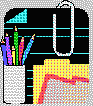 The Tiny-Tafel Matching System (TMS)
The Tiny-Tafel Matching System (TMS)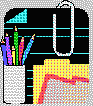 The Tiny-Tafel Matching System (TMS)
The Tiny-Tafel Matching System (TMS)In 1986 Paul Andereck, then editor of Genealogical Computing proposed a new form of exchanging information between genealogists. In his article, Tiny-Tafel for Database Scope Indexing in the April-May-June 1986 (Vol. 5, number 4) issue of "Genealogical Computing", he indicated that genealogists were not taking advantage of the micro's ability to store information, report it in various ways, and help match researchers. He proposed the "Tiny-Tafel", a variation of the standard ahnentafel.
Whereas the ahnentafel lists every known ancestor in a particular surname line, the Tiny-Tafel shows only the range of research one has on a particular surname line. It shows which individual the research starts with (date and location) and with which individual the research ends. Surnames are identified by their soundex value (Russell coding). An entire surname line is represented by -one- line in the Tiny-Tafel. In addition, the Tiny-Tafel contains information about the submitter of the information. And, all the data fields are fixed length for easy parsing by software with the obvious exceptions of the surnames and locations.
A Tiny-Tafel indicates interests. It contains general information about family lines. It is not intended to be a source of genealogical data. The Tiny-Tafel provides a method of determining if others share your research interests. A Tiny-Tafel can be created with a word processor, one of several Tiny-Tafel editors, or automatically with some genealogy database programs.
N Bill Smith A 432 Vista Way A Marthas Vineyard MA 02066 T (617) 555-1212 B COMMSOFT BBS/ (415) 555-1212 C 2400/B/X D 5/360K/DSDD F Roots III R sample database Z 16 Kennedy V24 DP A252 1915 1947 Auchincloss/MA B160 1698*1933 Bennett/New York C200 1803:1833 Cox\Strafordshire, ENG C540 1868 1928*Connelly/Suffolk Co MA F326 1690 1890 Fitzgerald/Suffolk Co MA K500 1858 1892 Kane\Ir/Suffolk Co MA K530 1793*1957:Kennedy\Ir/NY K530 1793*1984 Kennedy\IR/Westchester Co NY M500 1847 1890 Mahoney\Suffolk Co MA/Suffolk Co MA M610 1791 1821 Murphy/Wexford Co IR M626 1710*1766 Mercier\FR R324 1929 1959 Radziwill\Hyannis MA S240 1892 1928 Skakel\Cook Co IL/ Cook Co IL S616 1915 1965 Shriver\Carool Co MD/Suffolk Co MA T525 1947 1983 Townsend\Baltimore Co MD/Middlesex Co MA W 11 Dec 1991
Preparing a tiny-tafel is easy. You can do it with a simple word-processor following these specifications, or there are several utility programs that wil produce tiny-tafels. Some genealogy packages also include tiny-tafel generators. (Caution: although the software may prepare the tiny-tafel you will need to edit it. For example: Brothers Keeper does not correct indicate levels of interest, GED2TTF does not follow the date specification)
Each surname line in the tiny-tafel represents a surname you are researching. The first element is the soundex code. As an example, lets use the surname Bonner. So the line for the Bonner surname so far looks like this:
B560
This is followed by one space and then the oldest date you have for that surname in your research. The original specifications said this date should be the oldest birthdate you have but many people simply use the oldest date of any event for that surname. The date is immediately followed by a symbol indicating how interested you are in sharing information about that part of your research. Many people change their tiny-tafel often as their research interests change. We can't be -very- interested in all liens of research at the same time. That code is immediately followed by the most current date you have for the surname and another interest code.
Because we know David Bonner was born in 1776 that is the oldest date. And our research ends with David's descendants in 1820. We would like very much to share info about David. But are not as interested in the 1820 descendants. So our line so far looks like this:
B560 1776*1820:
If you only have one date, put the same date in both places. If you are doing a one name study put something like 1500 in the first date and 1995 in the second date. You -must- enter a valid year. No blanks. No question marks. No "about".
Next we immediately enter the surname. Because there are variant spellings (Boner, Bohner) we want to make sure those are there as well. So we put each one of them, separated by a comma. Notice there are not any blanks.
B560 1776*1820:Bonner,Boner,Bohner
Finally, we want to add geographic locations for the research. We indicate which location applies to which date by using the \ to point to the first date and the / to point to the last date.
B560 1776*1820:Bonner,Boner,Bohner\Mexico Juniata Co PA/Chillicothe OH
says that the earliest Bonner in my research was in Mexico, Juniata Co, PA in 1776 and the family was in Chillicothe, OH in 1820.
Remember that the ahnentafel lists each individual ancestor. But the Tiny-Tafel groups all ancestors of a particular surname into one line. There are two reasons you might violate this rule and have multiple lines for one surname.
1. If the variant spelling would result in a different soundex code, then you must have two separate lines. For example Bonner,Boner,Vohner on one line would be incorrect. You would need to have one line for the Bonner,Bonner and another identical line for the Vohner.
B560 1776*1820:Bonner,Boner,Bohner\etc....
V560 1776*1820:Vohner\etc...
2. If listing only the beginning and ending dates and locations end up concealing an important migration pattern you should also break it into two lines.
B560 1776*1810:Bonner,Boner,Bohner\Mexico Juniata Co PA/Vincennes IN
B560 1810:1840:Bonner,Boner,Bohner\Vincennes IN/Chillicothe OH
You could also achieve this in one line:
B560 1776*1840Bonner,Boner,Bohner\Mexico Juniata PA/Vincennes IN-Chillicothe OH
The Tiny-Tafel is meant to merely be a snapshot of your research, not to be an absolute accurate rendering of dates and places. So use the geographic locations how ever you can best convey what you want to convey. And, you -must- put something. Put whatever you know - the town, county, state, terrritory, region, country, continent. It cannot be blank. The more info you give the better the chance of a response.
What can you do with your Tiny-Tafel once you have created it? You probably want it to be read by others who might have information you seek. What Andereck had in mind was obviously not submitting your tafel to a genealogy quarterly or family newsletter. (Remember, he envisioned an automated matching system.) If you did, you may have to weed out many responses that aren't what you are looking for. Conversely, you might have information that someone else is seeking, but you would have to personally read each ad and respond to every one that may be relevant.
The computer is ideally suited to automate this process. By collecting many different Tiny-Tafels, a computer can build a database against which to compare each new submission and report any matches. And each Tiny-Tafel added to the database improves the odds that you will be able to connect with someone who has information you want. The success of the Tiny-Tafel database depends on you.
Many of the bulletin boards carrying the National Genealogy Conference have Tiny-Tafel databases and these boards are a part of the Tafel Matching system.
The Tafel Matching system (TMS) is available on many bulletin boards participating in the NGC echo. To use TMS you must sign on to one of the bulletin boards that support the program.
The TMS has these main functions: - Allow the submission to and management of Tiny-Tafels in the local TMS database. - Provide an instant match so the local database can be searched on-line. - Provide an off-line search so you can specify names to be used to search for matches throughout the TMS network.
The Tiny-Tafel databases are distributed throughout the TMS network. Each board running TMS has its own unique database. Each database contains the Tiny-Tafels submitted to that board.
Submitters upload to one of the 30+ bulletin boards that operate the Tafel Matching System. Once there the submitter can search for soundex matches with Tiny-Tafels submitted by other people. And other people who call in to that bulletin board can supply a surname and ask for a match with all Tiny-Tafels stored in the database. Over 2,000 people have submitted Tiny-Tafels and there are over 80,000 ancestral lines currently in TMS databases. It grows daily. Tafels stay in the database indefinitely so you may receive an inquiry a year later from someone who found a match with you.
When you first use TMS, the initial menu will have these options: E)nter your Tiny-Tafel file, I)nstant match. Search the local database for a soundex code you've selected, or Q)uit the TMS and return to the bulletin board.
This feature is available whether or not you have contributed your own Tiny-Tafel. A note on the use of instant matching. TMS knows which surnames appear in your own Tiny-Tafel. If you select a soundex code that is included in your own Tiny-Tafel, your entry will not appear on the list given you.
The TMS database can be searched in one of two ways. A local search mode allows you to search the local database. The Instant Search lets you quickly single out information you wish to pursue further with a Tiny-tafel's submitter. However, Instant Search is limited to that single database, your search is always done by soundex, and you may only search for one code at a time. If you wish to search the databases on other boards (and you haven't contributed your own Tiny-Tafel) you must call each bulletin board in turn.
The Instant Match feature is much less efficient than the Match entire file option described later since it tends to tie up the bulletin board for extended periods of time while providing substantially fewer matches. So some sysops may restrict the availability of this option.
TMS will guide you through the Instant Match procedure with a series of requests for specific information. The first is the name or the soundex code to match. It then allows you to restrict the search by specifying a particular year, and/or a certain level of interest code, and or only Tiny-Tafels archived since a certain date. Finally it lets you specify how much leeway (plus or minus) to use on the date matches.
Instant Match returns a list like this:
Searching for BONNER Line User Data 0 Wesley Jacobs 1835 1835.Bonner\unknown/unknown 1 Beverly Rutz 1870 1870 Bonner\unknown/unknown 2 Jame Lassiter 1744*1819*Bonner\Cowan Co NC/Commerce TX 3 Brian Ball 1959:1990:Bonner\Memphis Shelby Co TN 4 Dwight Miller 1756:1756 Bonner\Eng/USA 5 Frank Block 1776:1796 Bonner\Middlesex Co MA /same 6 Joe Lang 1690*1715 Bonner\Eng/NC
You then can select one of the Tiny-Tafel lines that looks promising and get the information about the submitter.
N Frank Block A 32 Pointe Terrace A Atlanta GA 30339-3711 T 404-951-2500 D 3/MS-DOS/1440 F RootsIII
If you have entered your Tiny-Tafel into TMS, you will see another option in addition to E, I, and Q - M the match option. Match query off-line is the second search facility and is the more comprehensive. This function allows you to search ALL the databases throughout the TMS network using names you specify as the basis for matching, within constraints you've selected. Unlike the Instant Match you do not receive an immediate response. Rather TMS uses a process similar to sending messages through the NGC echo. Your query is sent throughout the network for comparison of your query data with every database and the resulting matches are reported to you. Reports will be sent back by participating boards as they are created, so it could take some time for all reports to be returned.
The Match function instructs TMS to search all databases by soundex code (if you enter a code) or by exact spelling (if you enter a surname) for values matching those in your request. You may also specific date range and/or interest level limits to the search based on information you provide here. This lets you limit the matching names to those that also meet the criteria you've entered, to minimize the number of unsuitable names. TMS will guide you through the procedure with a series of requests for specific information.
A few words about the overlap (plus or minus) that can be specified. In general, the overlap selection governs how closely the dates must match. A large value will increase the number of matches, while a smaller number will greatly decrease the number of matches, Twenty years is the default overlap, a value which may be adjusted from time to time to regulate the volume of matches on the system. TMS compares the date you set for the match with the date at the descendant end of the candidate match. The number you enter determines whether the candidate will pass or not. The overlap number defines the maximum number of years these two dates can be away from each other for the candidate line to pass.
This can be better explained with a time line. Say, for example, your matching request was: H452 1890 67 (soundex for Holmes in 1890 plus or minus 67 years) and TMS found this possibility -
H452 1622.1800* Helms/Massachusetts.
Shown on a time line, the two ancestor line would look like this: HELMS HOLMES |----------------| |------------------------| 1622 1800 1823 1957 anc des
Between the descendant end of Helms and the year entered for Holmes there is a gap of 90 years. For the Helms line to be found as a match for the Holmes lines, the number for the overlap must be at least 90.
You will start receiving the results of the search within a few days. A special feature used by some bulletin boards alerts you when you sign on that a matching Report is available. If this feature has not been installed, you need to go to TMS and select the Match query off- line option. If a report is waiting TMS will tell you. If a report is waiting you may read it there on the bulletin board or you may download it to a file in your own computer.
The TMS matching report provides much more information than the Instant Match. (It is not uncommon for a matching report to exceed 100 pages.) The top of the report shows the search constraints you had selected and other statistics relating to the search performed. In the body of the report, the data is grouped to show the header information for each Tiny-Tafel where at least one match was found and a list of those matches. You can tell which bulletin board contributed to the report by noting the node ID in the separation lines. For example, Genealogy(SF) is BAAA. At the end of the report is a list of all participating bulletin boards, their node id, and their telephone number.
TT Matching Report for John Wylie
Files matched: 165
Nodes reporting: 9
Lines matched: 237
Transferred: 13 May 1992 8:03 AM PDT
-----------AAAA--------
Name: Jeff Paul
Address: 2600 Hilton St
Union City, CA 94587
Telephone: 415 489-2784
Disk: 5 / MS-DOS /
B620 1698*1698*Barrows\Mass/Mass
Date created: 25 Jul 1989
----------BAAA-------------------
Name: Ben Bishop
Address: 37-18 Woodley Ct
Meriden CT 06450
Telephone: 203/235-6028
Data Serv: Compuserve 72537,412 GEnie B. Ben
Disk: IBM
File format:Brothers Keeper
B620 1720:1860 Brooks\Fauquier Co VA/Magoffin Co KY .... etc.....
There are two common problems when attempting to transfer a Tiny-Tafel into TMS. First, the name on the N line of the Tiny-Tafel must exactly match the name you used to sign on to the bulletin board. If the names don't match, TMS will ask if you want the Tiny-Tafel name to be changed to the name you use on the BBS. If you answer n(o) when asked to make this change, TMS will abort the transfer.
Another common problem is that the number of data lines in the Tiny-Tafel must exactly equal the number on the Z line in the header. If you have used an automatic program to create the Tiny-Tafel you will probably not encounter this error. however, if you have created the Tiny-Tafel manually, or made changes to your Tiny-Tafel with a text editor, the Z number and the actual count may not match. If you encounter this error TMS may report that the W creation date line is in the incorrect format since TMS is attempting to interpret the W line as a data line. This error will occur if you have removed lines from you Tiny-Tafel and have not adjusted the Z count down. If you have added data lines and not adjusted the Z count up, TMS will report that the W lines is in the incorrect format. In either case, you will need to make the necessary changes in your original Tiny-Tafel file and resubmit it.
Because the TMS boards are linked, it is critical that you have one and only one Tiny-Tafel in the system. If you have entered your Tiny-Tafel on more than one bulletin board, unnecessary duplication will occur, again slowing system response and increasing costs.
It is easy! Call one of the TMS sites directly, upload your tiny-tafel and request the reports. TMS is free. Any bbs offering the TMS service -must- provide it at no charge to the user. There are no registration fees for housing your tiny-tafel nor any charges when you retrieve reports.
The tiny-tafel format has proven to be very popular as a good way to let people know quickly what surnames you are researching and in what period. Although they were originally designed for the Tafel Matching System, you will find them in other repositories:
 Back to FIRST PAGE
Back to FIRST PAGE